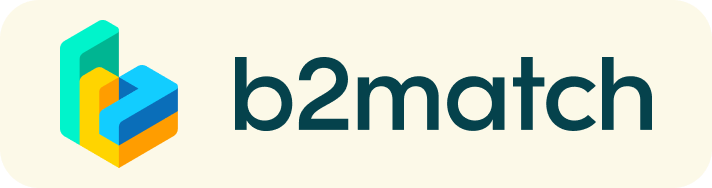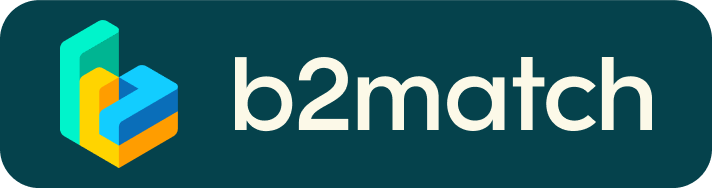Matchmaking appointments planned on your own initiative
Send messages to other participants
Matchmaking events come with the participants' need to get in touch with each other and discuss, prior to their meeting. This platform provides to participants to chat through messaging feature, integrated in the events settings. How? Once registered for the event or logged in, the participants can chat with each other by following the steps below:
- Go to Participants, on the top menu
- Choose the participant whom you want to send a message and click on the participant preview
- Click on Send message under the participant's photo and name.
In case you do not want to receive messages, please go to your account settings, and deactivate the messaging.
How it works for participants
- Browse the participants' list registered participants and select those you want to meet.
- You will only be able to send requests to participants that also selected the longterm matchmaking session and with whom you previously didn't have meetings with; The rest will be marked as unavailable.
- Send meeting requests to the selected participants of your choice.
- Click on Meet in order to request the meeting.
- Select the date and the hour and confirm.
- Wait for the meeting confirmation from your partner.
- Check your agenda and respect the time of the meeting!